

Fale.ai
Your Artificial Intelligence Agent for Bitrix24 Open Channels
-
Penilaian
-
Instalasi11
-
Pengembang
Fale.ai is your Artificial Intelligence agent for Bitrix24 Open Channels.
With it, you can configure all service parameters (Prompt) for your agent, including how far it should go, whether it should be more or less relaxed, providing links to your products or services, and much more!
Define your service hours and holidays, as well as the channel or user to transfer to in such cases, directly within the bot, or allow the AI to serve your customers 24 hours a day.
When starting a conversation via Bitrix24, the bot will transfer the chat to the configured Open Channel or to the person responsible for the contact (if your connector is capable of initiating a conversation in the Open Channel).
The AI agent receives a basic conversation history in every interaction so that it remains within the context of the discussion.
Your agent is capable of understanding when the issue discussed has already resolved your customer's problem and ending the conversation (provided this option is configured in the prompt), without necessarily requiring a human operator.
Your AI agent can transfer the conversation to specific departments or specific users (provided there is an Open Channel for that).
It is also possible to connect your AI Agent to a knowledge base via Pinecone, which will unlock enormous possibilities for content focused on your business that will be used in serving your customers.
Finally, but not least, your Fale.ai agent may be able to understand and respond to received audio messages (the reply will be in text). This is an optional module that must be contracted separately.
Attention:
- This app requires an OpenAI API key to function. Payments related to the use of the API are handled separately by OpenAI.
- To use the knowledge base, a Pinecone account and API key are necessary. The free version of the service is capable of serving even companies with a large volume of interactions, but depending on the volume, it may be necessary to contract the paid version of the service. Payments are made directly to Pinecone.
- This app was tested exclusively with the WhatsCRM app for Bitrix24, but the chatbot rules are the same for any integrator or even for Live Chat.
- After installing the app, its usage will be free for 3 days. After this period, it will be necessary to contract a plan by clicking on the "MY PLAN" option in the panel. The activation of the new plan is done automatically within a few minutes after payment confirmation.
Check out available plans and extras



.png?1736845042264)





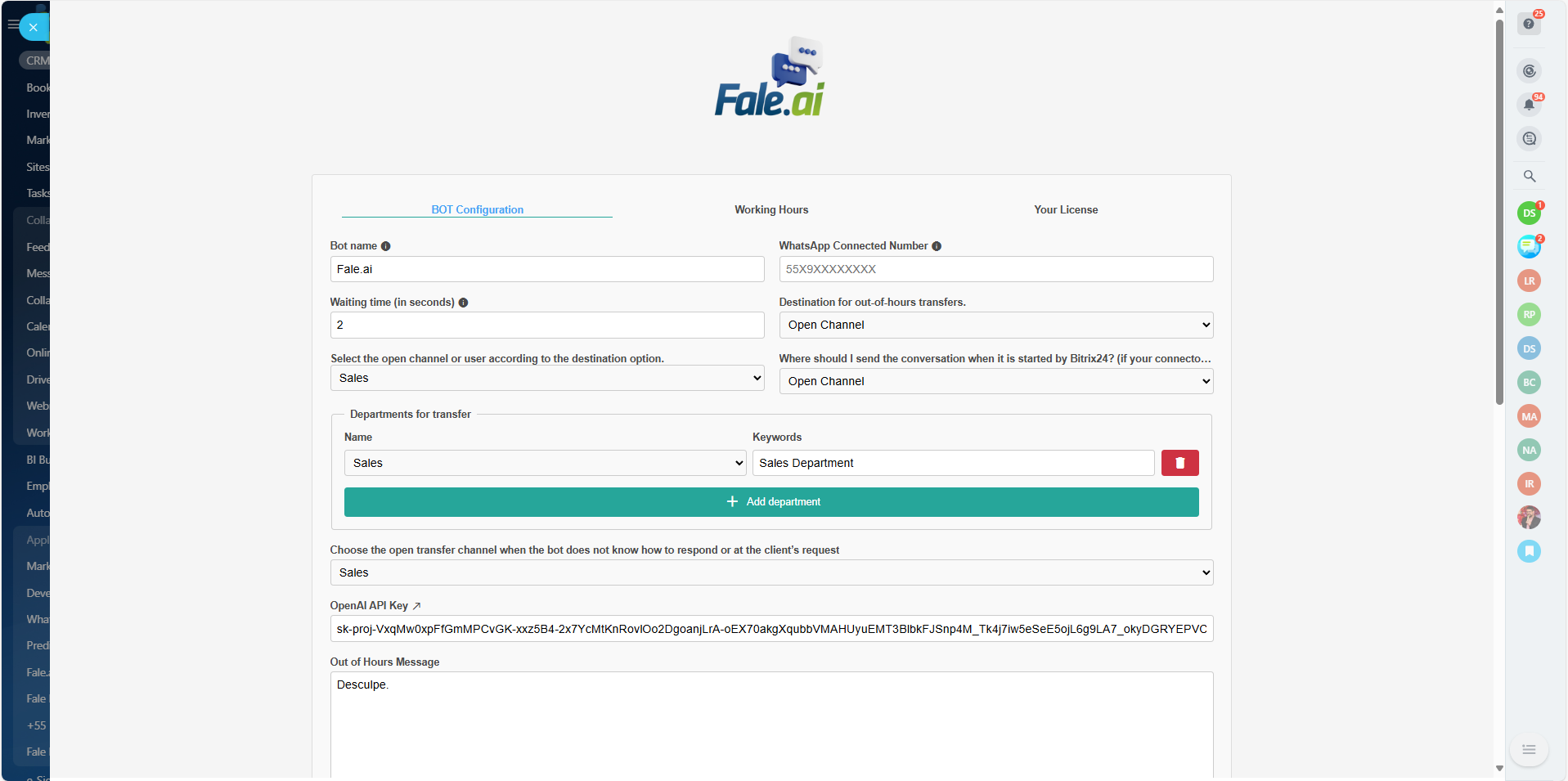
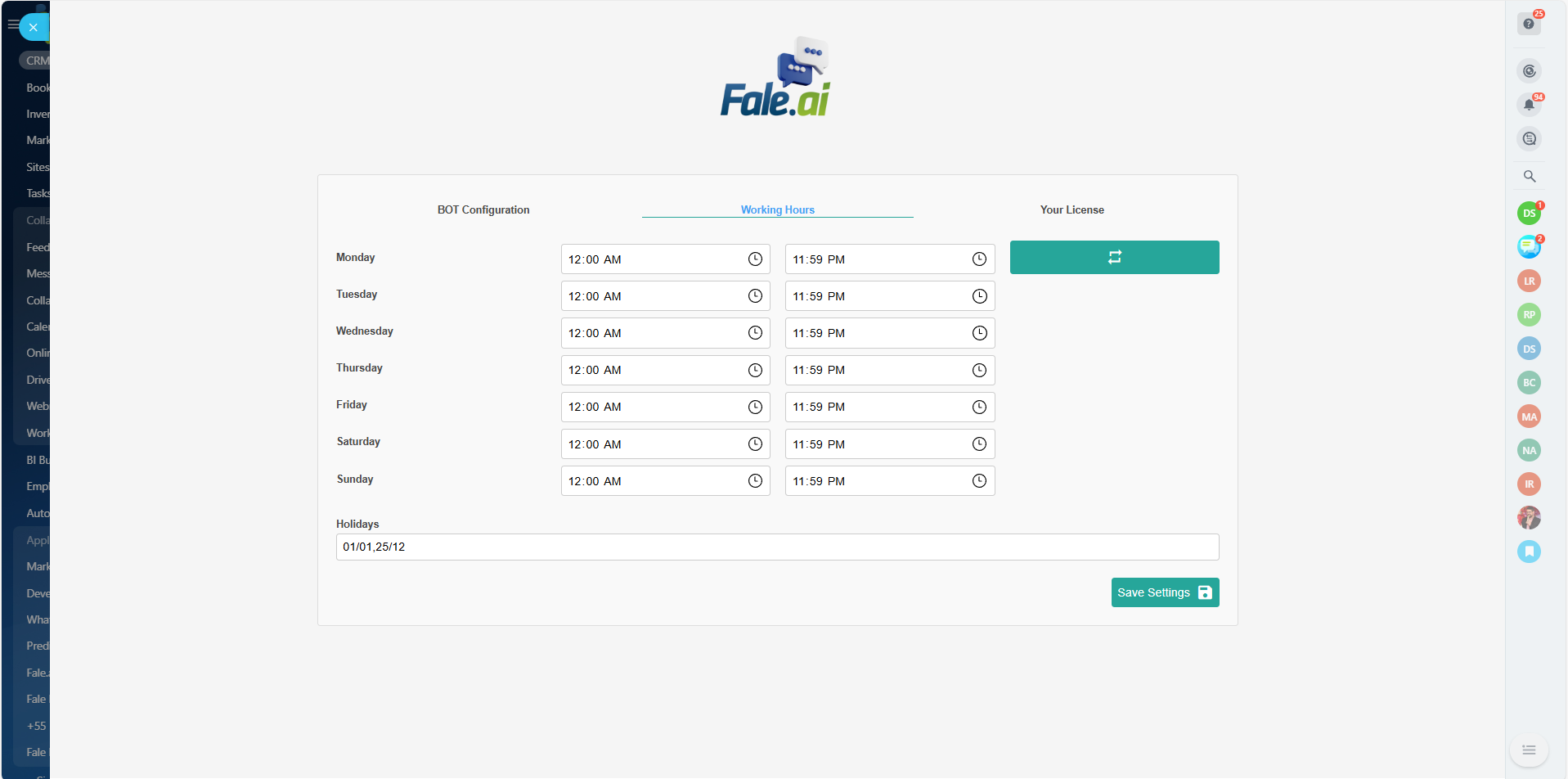
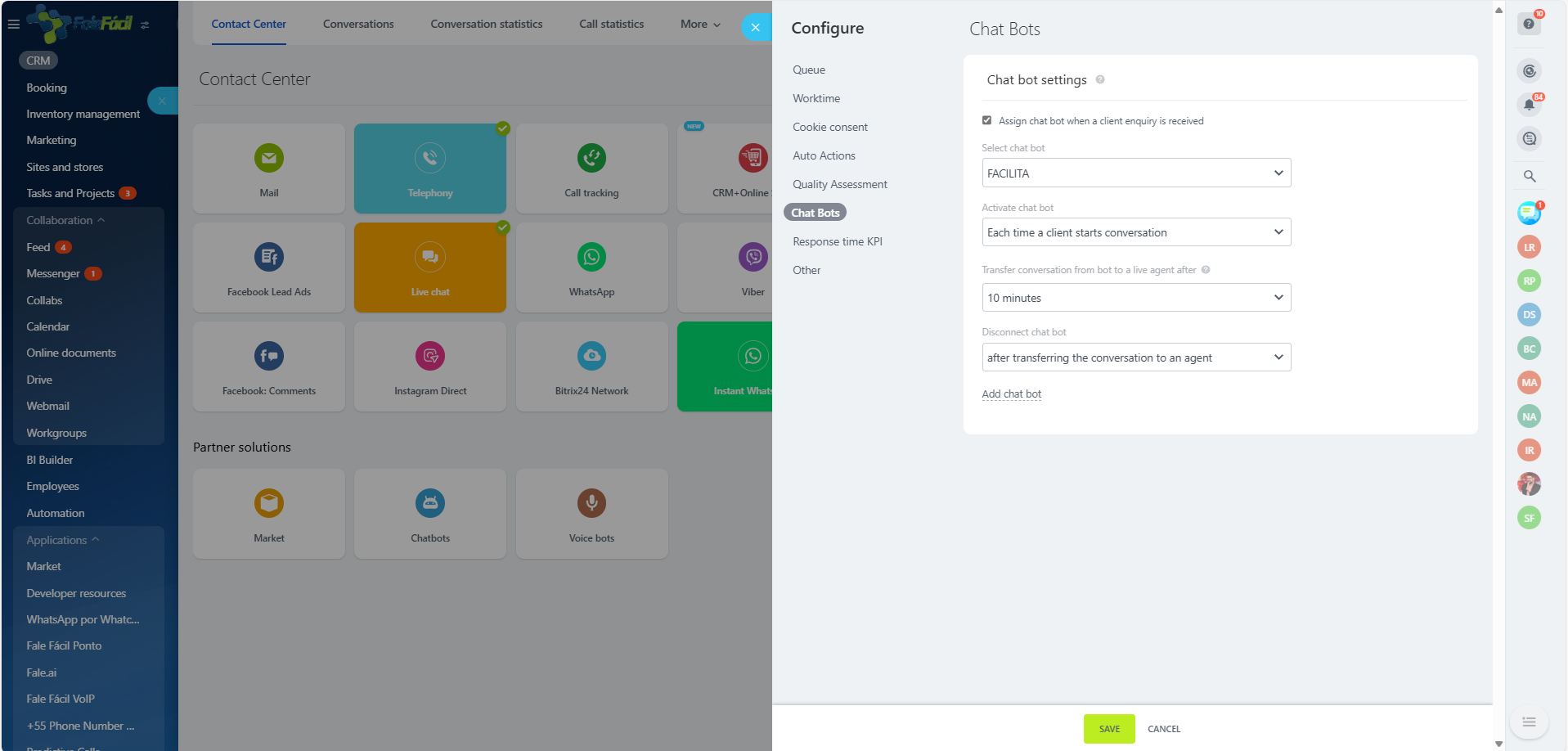
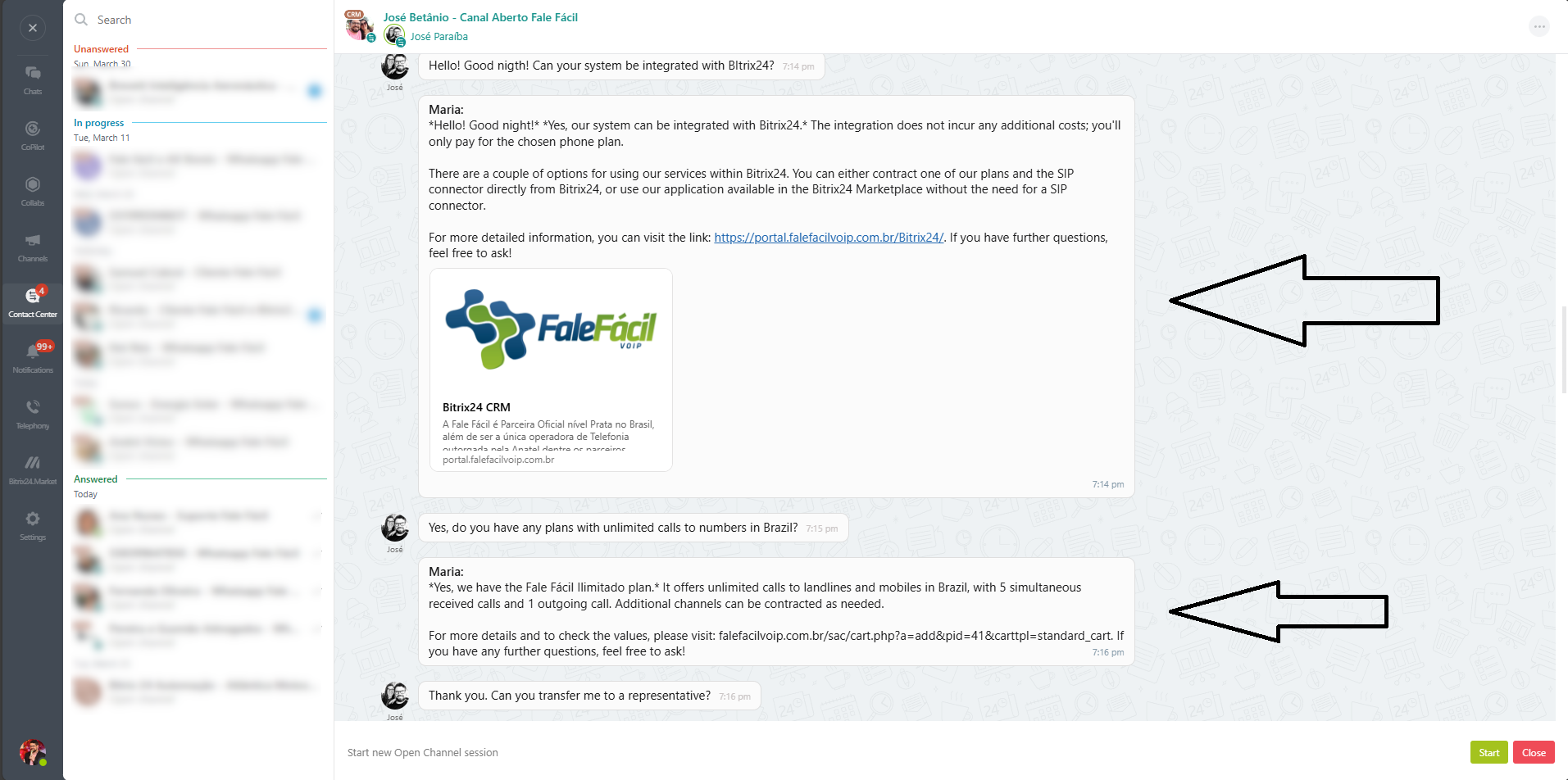



.png)